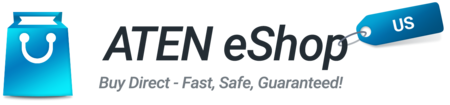Small Office and Home Office (SOHO) KVM
Posted by Alana Talamantes on

Small Office and Home Office (SOHO) KVM can be divided into two categories: economical and professional. The economical SOHO KVM can be further divided according to its appearance: handheld, wire, lightweight and vertical. The categories are explained below:
 Handheld KVM: Before Cable KVM became popular, Handheld KVM was the basic type of KVM provided the consumer with an entry level model. The function is designed for practical use, so the price is relatively cheap. Its main characteristics include its practicality, lightweight appearance and easy installation. The hot key or switch button can be used to control the PC without any additional power, which makes it convenient and easy to use. However, its disadvantage is when the KVM is fully inserted with wires; it cannot effectively organize the wires into one bundle and occupies a lot of space, which is inconvenient for cable management. Also, as a result of its "practicality" in design, there is less room for expansion in terms of functions and flexibility.
Handheld KVM: Before Cable KVM became popular, Handheld KVM was the basic type of KVM provided the consumer with an entry level model. The function is designed for practical use, so the price is relatively cheap. Its main characteristics include its practicality, lightweight appearance and easy installation. The hot key or switch button can be used to control the PC without any additional power, which makes it convenient and easy to use. However, its disadvantage is when the KVM is fully inserted with wires; it cannot effectively organize the wires into one bundle and occupies a lot of space, which is inconvenient for cable management. Also, as a result of its "practicality" in design, there is less room for expansion in terms of functions and flexibility.

Cable KVM: is an integration of cable and KVM (All-in-one). Compared to the general KVM form factor and the separation of wires, the immediate benefit of Cable KVM is not having to buy extra cables. In addition, Cable KVM is designed with "practicality" in mind--to be light weight and not space-consuming. This product concept contributes to making KVM a mainstream product. However, the disadvantage of this type of products is that the product is restricted by the length of the cable; the connection between the PC and console is dependent upon the length of the wire. In order to promote the use of KVM among consumers, ATEN was the first to launch, mass produce and market Cable KVM in 2001. This was surprising news to the industry, but soon initiated a trend of steady followers. Currently, ATEN's All-in-one type SOHO KVM is the Petite series products, including products with different interfaces and different numbers of ports, including CS-62A, CS-64A, CS-62B, CS-62U, CS-64U, etc.
Light Weight and Vertical KVM: Moving the horizontal KVM to a vertical position is not only more pleasing to the eyes, but also increases desktop space. Some product types include changes in the KVM wiring and simplify the connector and number of cables, making cable management easier. Different from the "practicality" design of the handheld and Cable KVM, some vertical KVM includes the audio function. However, the disadvantage for these types of products is also due to the simplification of the connector and the number of cables; some KVM connectors use a special specification defined by each company. As a result, it is important to be aware of the company's cable configuration when purchasing cables.
Professional KVM
 Professional KVM that are most often used by SOHO are usually designed for the desktop. When compared with the economical SOHO KVM, the interface and functions come in a bigger variety and the product concept has grown from the simple KVM Switch to a multi-function management device. This type of product is designed with the personal / SOHO professional needs in mind and includes product functions such as cross-platform support, simultaneous control of multiple platforms (such as PC, MAC, Linux or SUN), or supporting the sharing of USB peripherals ports (KVMP) to provide synchronous and asynchronous switching. Some professional KVM switches simultaneously support PS/2 and USB interface design specification. The professional KVM is also being developed to support the DVI interface and dual display products in order to meet the display trends. Currently, ATEN's professional KVM products includes 2 & 4 Port PS/2 interface CS-82A/CS-84A, 2 & 4 Port USB KVMP Switch CS-1732A/CS-1734A, 2 & 4 Port USB Dual-View KVMP Switch CS-1742 /CS-1744, 2 & 4 Port DVI KVM CS-1762 / CS-1764, and 2 & 4 USB 2.0 KVME CS-1772 / CS-1774.
Professional KVM that are most often used by SOHO are usually designed for the desktop. When compared with the economical SOHO KVM, the interface and functions come in a bigger variety and the product concept has grown from the simple KVM Switch to a multi-function management device. This type of product is designed with the personal / SOHO professional needs in mind and includes product functions such as cross-platform support, simultaneous control of multiple platforms (such as PC, MAC, Linux or SUN), or supporting the sharing of USB peripherals ports (KVMP) to provide synchronous and asynchronous switching. Some professional KVM switches simultaneously support PS/2 and USB interface design specification. The professional KVM is also being developed to support the DVI interface and dual display products in order to meet the display trends. Currently, ATEN's professional KVM products includes 2 & 4 Port PS/2 interface CS-82A/CS-84A, 2 & 4 Port USB KVMP Switch CS-1732A/CS-1734A, 2 & 4 Port USB Dual-View KVMP Switch CS-1742 /CS-1744, 2 & 4 Port DVI KVM CS-1762 / CS-1764, and 2 & 4 USB 2.0 KVME CS-1772 / CS-1774.
← Older Post Newer Post →